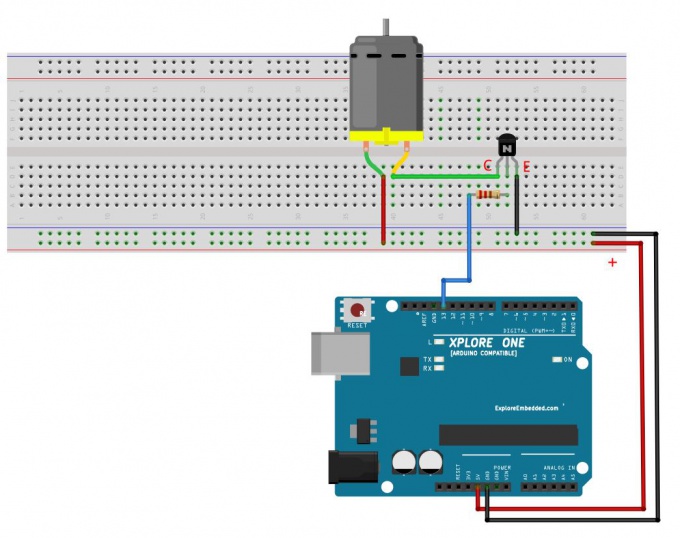Difference between revisions of "B Let the motors run!"
(Created page with "Category:Arduino Tutorials 680px") |
m (Sandeep moved page 11 Let the motors run! to B Let the motors run!) |
||
| (2 intermediate revisions by one other user not shown) | |||
| Line 1: | Line 1: | ||
[[Category:Arduino Tutorials]] | [[Category:Arduino Tutorials]] | ||
[[File:Arduino Interface DC Motor.JPG|680px]] | [[File:Arduino Interface DC Motor.JPG|680px]] | ||
| + | |||
| + | ==Code== | ||
| + | <syntaxhighlight> | ||
| + | /* | ||
| + | Let the motors run! | ||
| + | Turns on an Motor on for Two second, then off for one second, repeatedly. | ||
| + | |||
| + | */ | ||
| + | |||
| + | // Pin 13 has an LED, also connected Motor. | ||
| + | // give it a name: | ||
| + | int led = 13; | ||
| + | // the setup routine runs once when you press reset: | ||
| + | void setup() { | ||
| + | // initialize the digital pin as an output. | ||
| + | pinMode(led, OUTPUT); | ||
| + | } | ||
| + | // the loop routine runs over and over again forever: | ||
| + | void loop() { | ||
| + | digitalWrite(led, HIGH); // turn the Motor on (HIGH is the voltage level) | ||
| + | delay(2000); // wait for Two second | ||
| + | digitalWrite(led, LOW); // turn the Motor off by making the voltage LOW | ||
| + | delay(1000); // wait for a second | ||
| + | </syntaxhighlight> | ||
Latest revision as of 09:03, 20 September 2014
Code
/* Let the motors run! Turns on an Motor on for Two second, then off for one second, repeatedly. */ // Pin 13 has an LED, also connected Motor. // give it a name: int led = 13; // the setup routine runs once when you press reset: void setup() { // initialize the digital pin as an output. pinMode(led, OUTPUT); } // the loop routine runs over and over again forever: void loop() { digitalWrite(led, HIGH); // turn the Motor on (HIGH is the voltage level) delay(2000); // wait for Two second digitalWrite(led, LOW); // turn the Motor off by making the voltage LOW delay(1000); // wait for a second