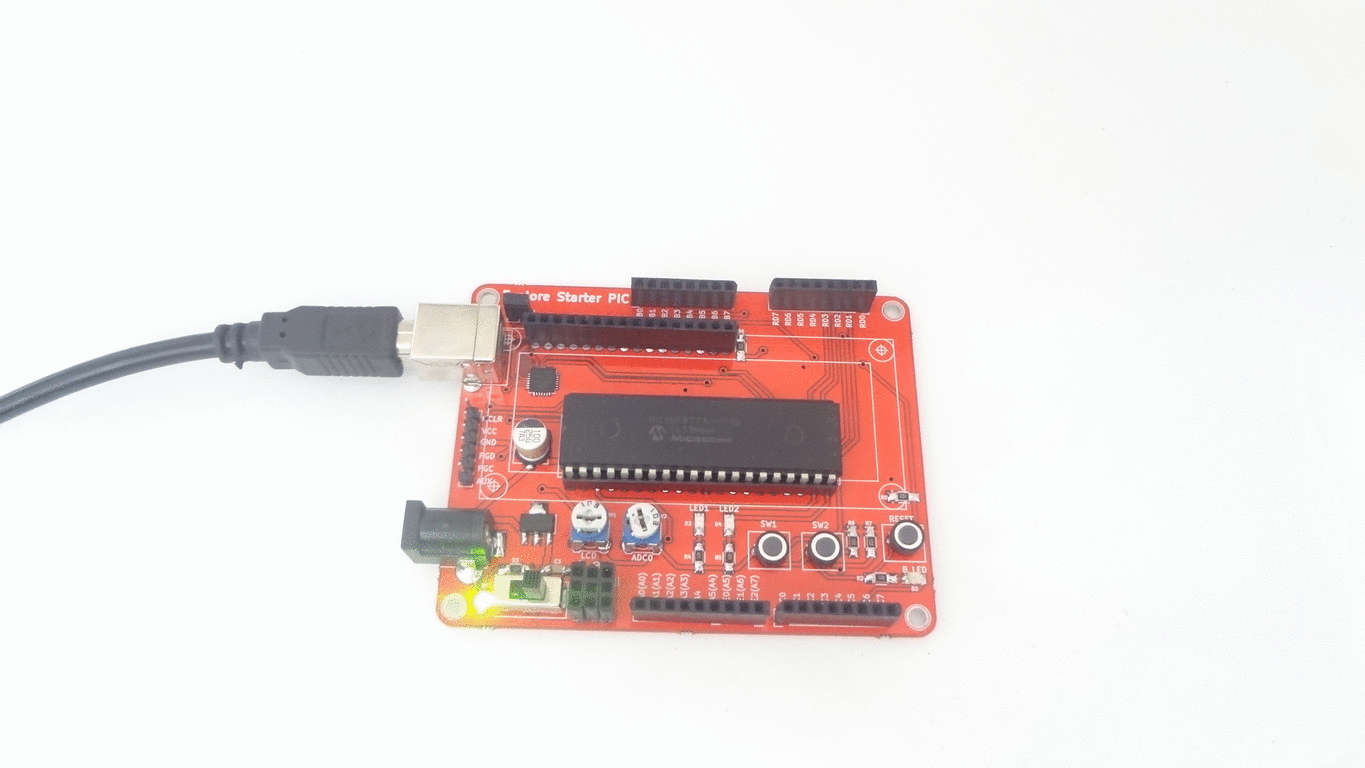Difference between revisions of "PIC16f877a LED Blinking"
m (Explorer moved page 8.PIC Interfacing:Switches & LEDs to PIC16f877a LED Blinking) |
|||
| Line 1: | Line 1: | ||
[[Category:PIC Tutorials]] | [[Category:PIC Tutorials]] | ||
| − | + | In this tutorial we will learn how to blink the LED's with PIC16F877 Starter Board.<br> | |
| + | Starter PIC board has two on board LED's connected to PORTD.0 and PORTD.1. <br><br> | ||
| − | + | =Steps= | |
| − | < | + | #Configure the PORTS as outputs using TRIS registers. |
| + | #Turn ON all the LEDs and wait for some time. | ||
| + | #Turn OFF all the LEDs and wait for some time. | ||
| + | |||
| + | =Code= | ||
| + | <html> | ||
| + | <script src="https://gist.github.com/sharanago/6561921de354fc92f5254845dcc16063.js"></script> | ||
| + | </html> | ||
| + | |||
| + | =Demo= | ||
| + | [[File:Pic16f877aLedBlinking.gif]]<br><br> | ||
Revision as of 16:21, 3 May 2016
In this tutorial we will learn how to blink the LED's with PIC16F877 Starter Board.
Starter PIC board has two on board LED's connected to PORTD.0 and PORTD.1.
Steps
- Configure the PORTS as outputs using TRIS registers.
- Turn ON all the LEDs and wait for some time.
- Turn OFF all the LEDs and wait for some time.
Code