Difference between revisions of "UART Communication with PIC16F877A Starter Board"
| Line 16: | Line 16: | ||
|TX || PORTC.6 | |TX || PORTC.6 | ||
|} | |} | ||
| − | <br><br> | + | <br><br> |
| − | + | ||
=Code= | =Code= | ||
Revision as of 18:42, 2 May 2016
In this tutorial we will be doing the serial communication on PIC16F877A Starter board.
PIC starter board has an on board Usb-to-Serial converter and you do not need any other hardware other than this board.
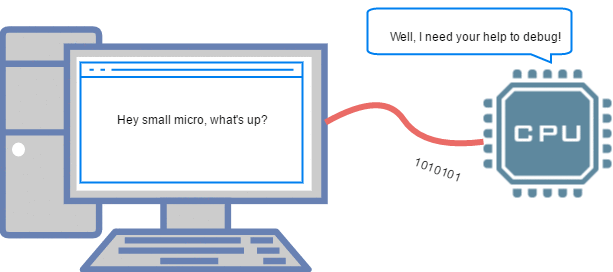
UART Pins
Below table shows the PIC16F877A Starter board UART pins.
| UART Pin | Controller Pin |
|---|---|
| RX | PORTC.7 |
| TX | PORTC.6 |

