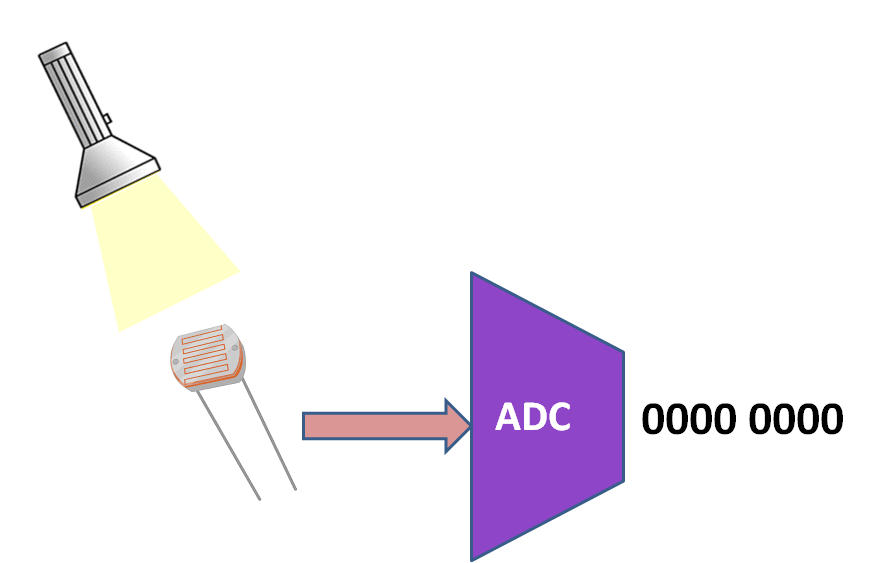Difference between revisions of "ADC Using Explore M3"
| Line 37: | Line 37: | ||
<html> | <html> | ||
| − | <script src="https://gist.github.com/SaheblalBagwan/ | + | <script src="https://gist.github.com/SaheblalBagwan/4f80605ab6b5ff2aa005e7047cbf7d00.js"></script> |
</html> | </html> | ||
Revision as of 10:28, 29 April 2016
In this tutorial we will how how to read the ADC values on Explore M3 using Explore Embedded Libraries.
Prerequisites
Please check this tutorial for detailed explanation on Lpc1768 ADC module.
If you are doing it for the first time, then check the below links to setup the project for generating the .bin file.
ADC module
Explore M3 comes with 5-ADC pins with 12-bit resolution.
Below table shows the Explore M3 ADC pin mapping.
| Adc Channel | LPC1768 Pin | Pin Functions |
|---|---|---|
| A0 | P0.23 | 0-GPIO, 1-AD0[0], 2-I2SRX_CLK, 3-CAP3[0] |
| A1 | P0.24 | 0-GPIO, 1-AD0[1], 2-I2SRX_WS, 3-CAP3[1] |
| A2 | P0.25 | 0-GPIO, 1-AD0[2], 2-I2SRX_SDA, 3-TXD3 |
| A3 | P0.26 | 0-GPIO, 1-AD0[3], 2-AOUT, 3-RXD3 |
| A4 | P1.31 | 0-GPIO, 1-SCK1, 2- , 3-AD0[5] |
Code
The below code shows uart communication on all the four UART channels with different baud rate.
- Note:Refer the uart.h file for interface details.