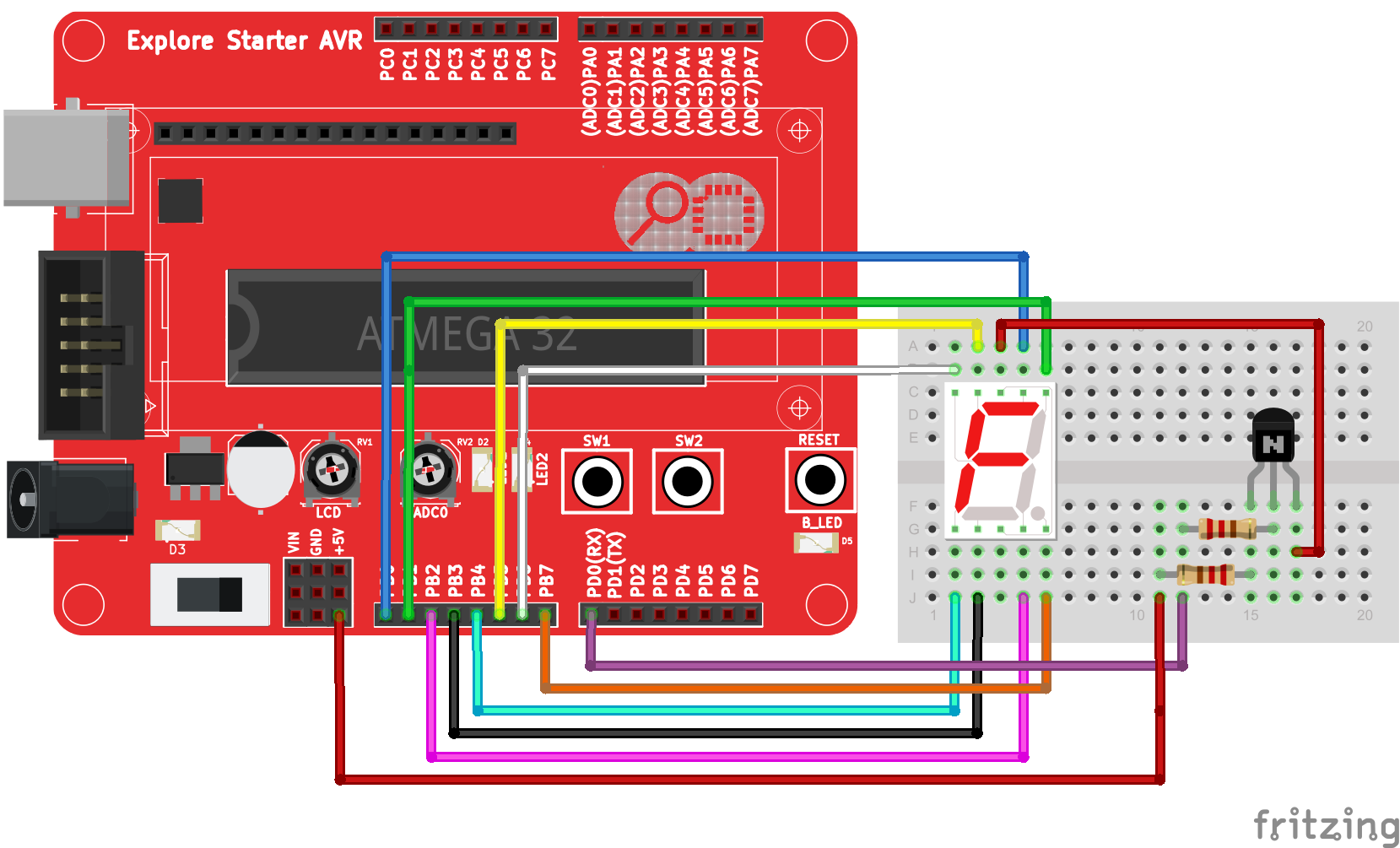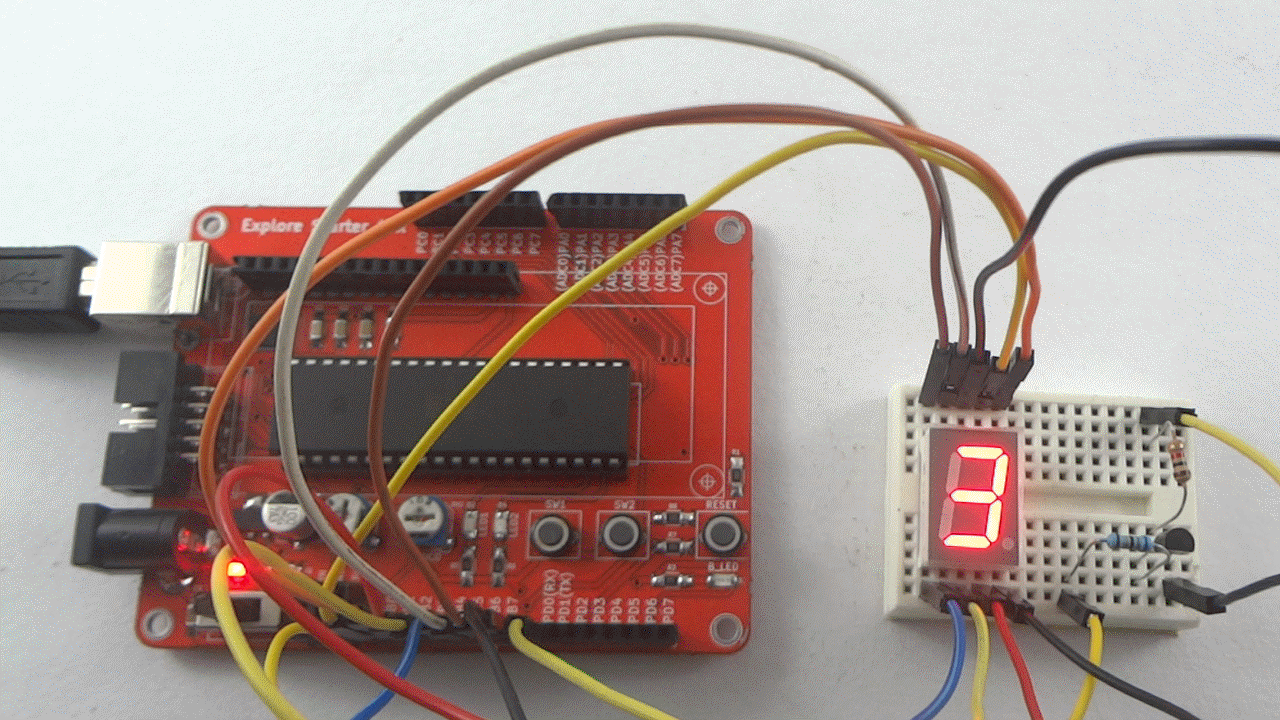Difference between revisions of "Interfacing Seven Segment Display with Starter AVR"
| Line 1: | Line 1: | ||
[[category:Starter AVR]] | [[category:Starter AVR]] | ||
| − | + | Now we will go further and will interface more complex peripherals. In this tutorial we will interface common anode 7 segment display to the starter AVR board. To get idea about basics of 7 segment display check out our [[Interfacing Seven segment Display with AVR]] tutorail. | |
=Basic= | =Basic= | ||
=Hookup= | =Hookup= | ||
Revision as of 17:29, 5 April 2016
Now we will go further and will interface more complex peripherals. In this tutorial we will interface common anode 7 segment display to the starter AVR board. To get idea about basics of 7 segment display check out our Interfacing Seven segment Display with AVR tutorail.
Contents
Basic
Hookup
Code