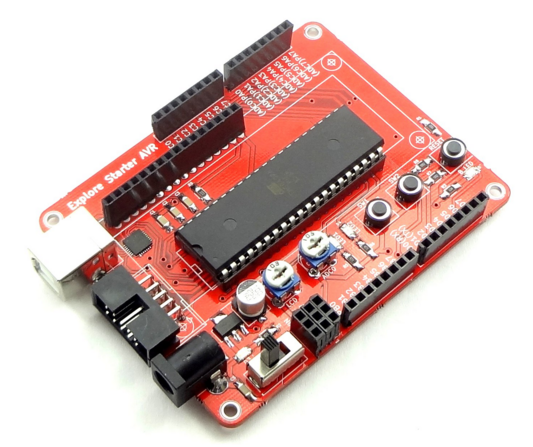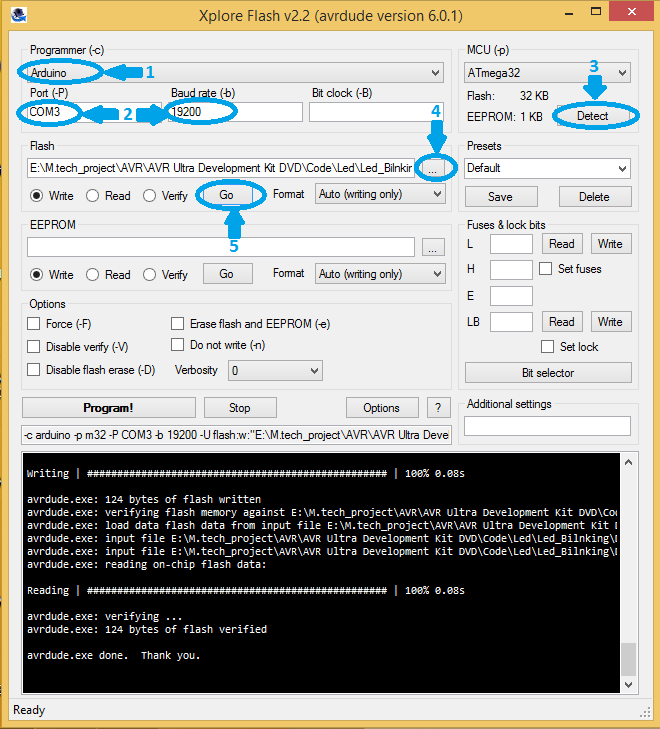Difference between revisions of "Setting Up Starter AVR"
| Line 1: | Line 1: | ||
[[category:Starter AVR]] | [[category:Starter AVR]] | ||
| − | |||
In this tutorial we will look at setting up the starter AVR board. Once you have done with this basic set up, you can use on board peripherals as well as many other peripherals which can be connected to board using on board GPIO's. | In this tutorial we will look at setting up the starter AVR board. Once you have done with this basic set up, you can use on board peripherals as well as many other peripherals which can be connected to board using on board GPIO's. | ||
| + | <br /> | ||
| + | |||
[[File:0_starter0.PNG]] | [[File:0_starter0.PNG]] | ||
=Basics= | =Basics= | ||
Revision as of 16:39, 1 April 2016
In this tutorial we will look at setting up the starter AVR board. Once you have done with this basic set up, you can use on board peripherals as well as many other peripherals which can be connected to board using on board GPIO's.
Contents
Basics
This board comes with a ATmega 32 microcontroller, which has arduino bootloader flashed into it.
To program this board using SPI and external programmer check out our AVR Hardware and Software Setup tutorial
As starter AVR board comes with inbuilt arduino boot loader and this board has on board USB to serial converter indicated by '8' in below diagram so you need to connect only B type USB cable to port indicated by '9' in below diagram.
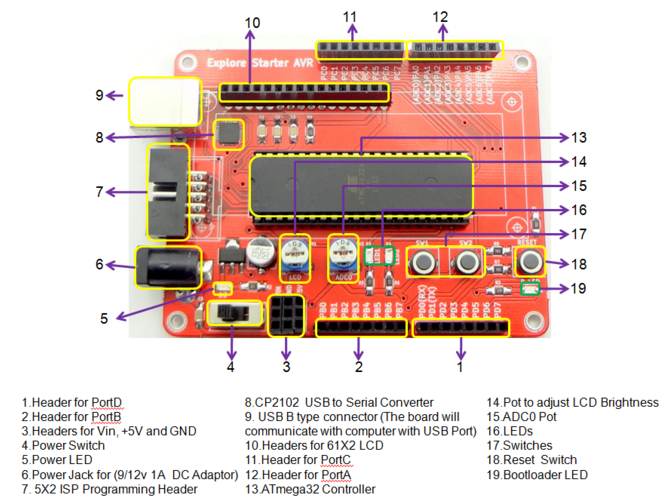
Hookup
To power up and program the starter AVR board connect type B USB cable as shown in figure.
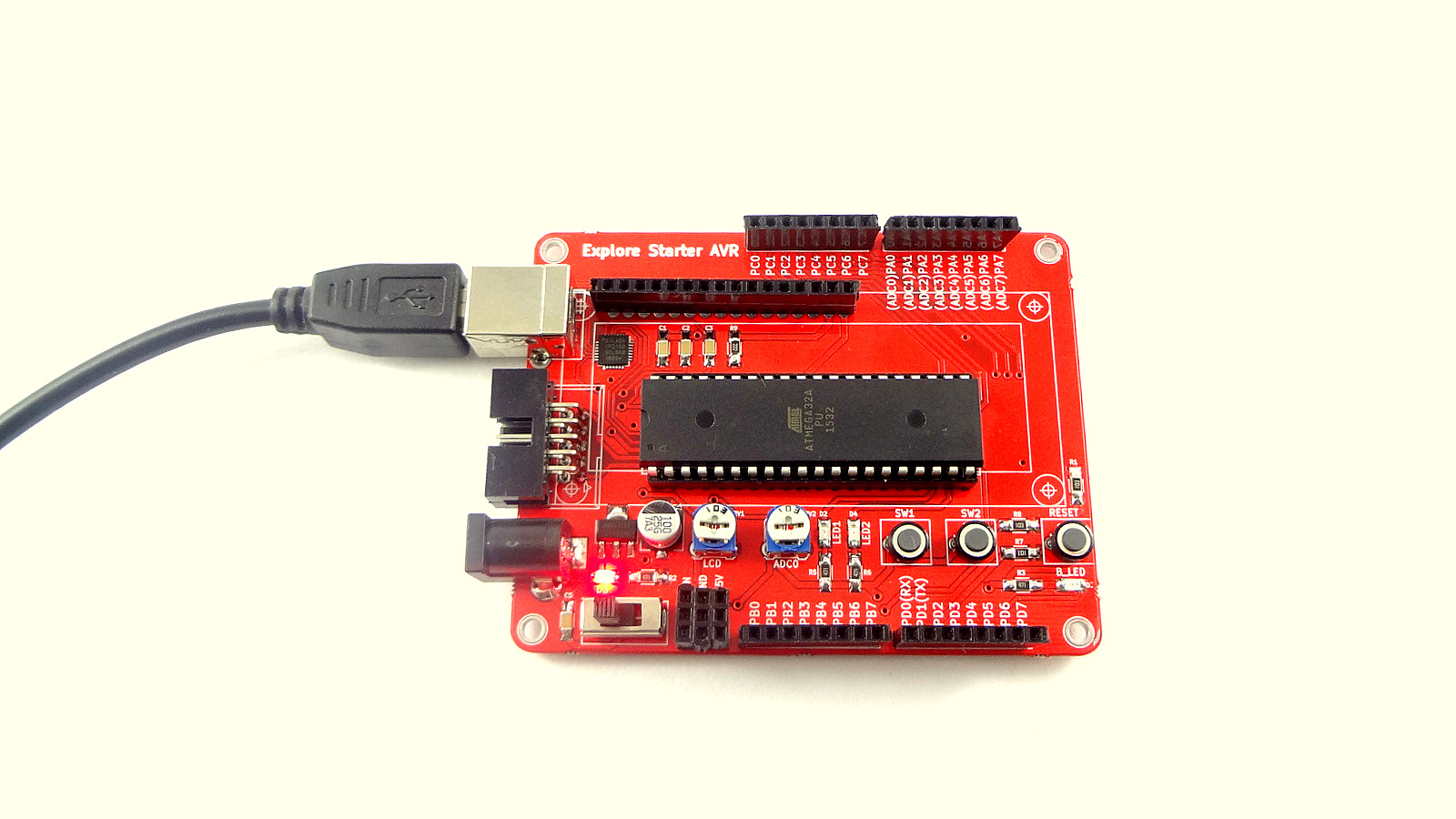
Software Setup
In this tutorial series we are using Xplore Flash to transfer the hex file to the target MCU. Steps below show how to trasfer the hex file to the MCU using Xplore Flash.
- Open the Xplore Flash and select programmer as Arduino .
- Connect the AVR breakout board to computer through USB to serial breakout so it will detect as a COM port.Select a COM port and set baud rate 19200 .
- Click on "detect" ,it will detect the MCU as ATmega32.
- After detecting the MCU browse the hex file .
- Then just click on Go. it will erases, Flashes and verifies the hex file.
Checkout the Blinky with Starter AVR tutorial, on how to set up the software, generate a hex file and blink an LED.