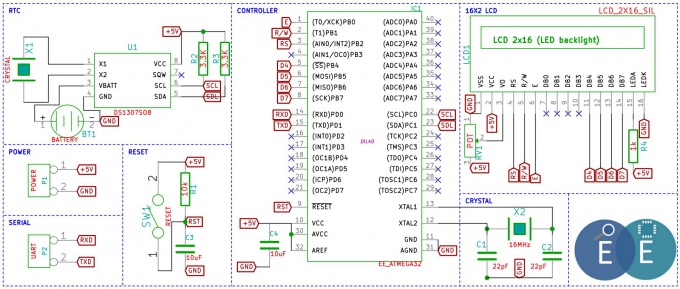Difference between revisions of "Real Time Clock(DS1307) with AVR"
| Line 79: | Line 79: | ||
I2C_Stop(); // Stop I2C communication after initializing DS1307 | I2C_Stop(); // Stop I2C communication after initializing DS1307 | ||
} | } | ||
| + | </syntaxhighlight> | ||
| − | = | + | =Set Date and Time= |
| − | + | <syntaxhighlight> | |
| + | void RTC_SetDateTime(rtc_t *rtc) | ||
| + | { | ||
| + | I2C_Start(); // Start I2C communication | ||
| + | |||
| + | I2C_Write(C_Ds1307WriteMode_U8); // connect to DS1307 by sending its ID on I2c Bus | ||
| + | I2C_Write(C_Ds1307SecondRegAddress_U8); // Request sec RAM address at 00H | ||
| + | |||
| + | I2C_Write(rtc->sec); // Write sec from RAM address 00H | ||
| + | I2C_Write(rtc->min); // Write min from RAM address 01H | ||
| + | I2C_Write(rtc->hour); // Write hour from RAM address 02H | ||
| + | I2C_Write(rtc->weekDay); // Write weekDay on RAM address 03H | ||
| + | I2C_Write(rtc->date); // Write date on RAM address 04H | ||
| + | I2C_Write(rtc->month); // Write month on RAM address 05H | ||
| + | I2C_Write(rtc->year); // Write year on RAM address 06h | ||
| + | |||
| + | I2C_Stop(); // Stop I2C communication after Setting the Date | ||
| + | } | ||
| − | |||
</syntaxhighlight> | </syntaxhighlight> | ||
| + | |||
| + | =Get Date and Time= | ||
| + | |||
| + | =Example= | ||
=Schematic= | =Schematic= | ||
Revision as of 15:12, 26 March 2016
Basics
The Real time clock DS1307 IC basically is stand alone time clock. Well, basically we can use a micrcontroller to keep time, but the value would go off as soon as it is powered off.
The RTC DS1307 is a handy solution to keep time all the way, when it is powered by a coin cell.
It is uses I²C (Inter-Integrated Circuit) protocol, referred to as I-squared-C, I-two-C, or IIC for communication with the micrcontroller.
Check the Basics of I2C here, if you are not familiar with it. For details of I2C in AVR, go through AVR Communication Protocols tutorial.
The first thing that the MCU sends to the slave (RTC) is the device ID. The device ID for DS1307, shown below. It also tells weather we want to write to or read from the RTC.
| 7 | 6 | 5 | 4 | 3 | 2 | 1 | 0 |
| 1 | 1 | 0 | 1 | 0 | 0 | 0 | R/W |
- bit-0 is 0 than we Write to RTC
- bit-0 is 1 we Read from RTC.
This is defined in the code as:
#define C_Ds1307ReadMode_U8 0xD1u // DS1307 ID #define C_Ds1307WriteMode_U8 0xD0u // DS1307 ID
The RTC keeps the date and time arranged in it's memory as shown below:
| ADDRESS | FUNCTION | RANGE |
|---|---|---|
| 00h | Seconds | 00–59 |
| 01h | Minutes | 00–59 |
| 02h | Hours | 01-12/00-24 |
| 03h | Day | 01–07 |
| 04h | Date | 01–31 |
| 05h | Month | 01–12 |
| 06h | Year | 00–99 |
| 07h | Control | |
| 08h to 3Fh | RAM | 00h–FFh |
Write to the addresses above we can set the time, and once we set it, we can read it any time we need.
The address 0x07 is a control registered as described below:
| 7 | 6 | 5 | 4 | 3 | 2 | 1 | 0 |
| OUT | 0 | 0 | SQWE | 0 | 0 | RS1 | RS0 |
We write 0x00 to Control register to disable SQW-Out. We do not use any other bits from it, so you need not worry.
Initialize
Now we can initialize the RTC with the code below
void RTC_Init(void) { I2C_Init(); // Initialize the I2c module. I2C_Start(); // Start I2C communication I2C_Write(C_Ds1307WriteMode_U8); // Connect to DS1307 by sending its ID on I2c Bus I2C_Write(C_Ds1307ControlRegAddress_U8);// Select the Ds1307 ControlRegister to configure Ds1307 I2C_Write(0x00); // Write 0x00 to Control register to disable SQW-Out I2C_Stop(); // Stop I2C communication after initializing DS1307 }
Set Date and Time
void RTC_SetDateTime(rtc_t *rtc) { I2C_Start(); // Start I2C communication I2C_Write(C_Ds1307WriteMode_U8); // connect to DS1307 by sending its ID on I2c Bus I2C_Write(C_Ds1307SecondRegAddress_U8); // Request sec RAM address at 00H I2C_Write(rtc->sec); // Write sec from RAM address 00H I2C_Write(rtc->min); // Write min from RAM address 01H I2C_Write(rtc->hour); // Write hour from RAM address 02H I2C_Write(rtc->weekDay); // Write weekDay on RAM address 03H I2C_Write(rtc->date); // Write date on RAM address 04H I2C_Write(rtc->month); // Write month on RAM address 05H I2C_Write(rtc->year); // Write year on RAM address 06h I2C_Stop(); // Stop I2C communication after Setting the Date }
Get Date and Time
Example
Schematic
Code
The code is very simple. As we are going to display date and time on LCD, we will first initialize LCD and DS1307. Then we need to set time and date only once. Now just read date and time from DS1307 and display it on LCD.
Check LCD Interfacing and DS1307 Working here to know more.
#include <avr\io.h> // io.h contains the defnition of all ports and SFRs #include "lcd.h" //User defined LCD library which conatins the lcd routines #include "ds1307.h" //User defined library which conatins the RTC(ds1307) routines /* start the main program */ void main() { unsigned char sec,min,hour,day,month,year; /* Initilize the lcd before displaying any thing on the lcd */ LCD_Init(); /* Initilize the RTC(ds1307) before reading or writing time/date */ DS1307_Init(); /*Set the time and Date only once */ DS1307_SetTime(0x10,0x40,0x20); // 10:40:20 am DS1307_SetDate(0x04,0x02,0x15); // 4th Feb 2015 /* Display "Time" on first line*/ LCD_DisplayString("Time: "); /* Display "Date" on Second line*/ LCD_GoToLineTwo(); LCD_DisplayString("Date: "); /* Display the Time and Date continuously */ while(1) { /* Read the Time from RTC(ds1307) */ DS1307_GetTime(&hour,&min,&sec); /* Display the time on Firstline-7th position*/ LCD_GoToXY(0,6); LCD_DisplayRtcTime(hour,min,sec); /* Read the Date from RTC(ds1307) */ DS1307_GetDate(&day,&month,&year); /* Display the Date on Secondline-7th position*/ LCD_GoToXY(1,6); LCD_DisplayRtcDate(day,month,year); } }