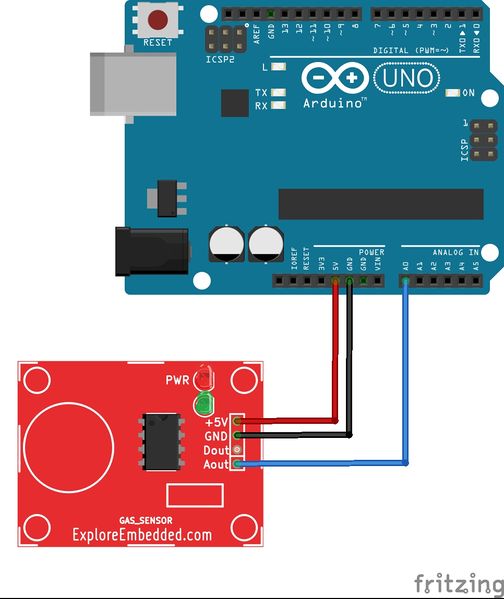Difference between revisions of "Smoke Sensor (MQ2) board"
| (4 intermediate revisions by the same user not shown) | |||
| Line 1: | Line 1: | ||
| − | [[category: | + | [[User:Guru|Guru]] ([[User talk:Guru|talk]]) 10:06, 11 August 2015 (IST) |
| + | ---- | ||
| + | [[category:Arduino Tutorials]] | ||
{{Box|type=l_green_light|text= Gas Sensor(MQ2) module is useful for gas leakage detecting(in home and industry). It can detect H2, LPG, CH4, CO, Alcohol, Smoke, Propane. Based on its fast response time.Measurements can be taken as soon as possible. The level can be set by the trim pot very precisely. It can be also directly connected to analog pin of Arduino to read analog values. | {{Box|type=l_green_light|text= Gas Sensor(MQ2) module is useful for gas leakage detecting(in home and industry). It can detect H2, LPG, CH4, CO, Alcohol, Smoke, Propane. Based on its fast response time.Measurements can be taken as soon as possible. The level can be set by the trim pot very precisely. It can be also directly connected to analog pin of Arduino to read analog values. | ||
}} | }} | ||
[[File:Cart add.png|right|link=https://www.exploreembedded.com/product/Smoke%20Sensor%20(MQ2)%20board]] | [[File:Cart add.png|right|link=https://www.exploreembedded.com/product/Smoke%20Sensor%20(MQ2)%20board]] | ||
| − | [[File: | + | [[File:1-DSC03477.JPG|800x456px]] |
<gallery> | <gallery> | ||
| − | File: | + | File:1-DSC03475.JPG |
| − | File: | + | File:1-DSC03483.JPG |
| − | File: | + | File:1-DSC03479.JPG |
</gallery> | </gallery> | ||
| + | |||
| + | ===Hardware Connections=== | ||
| + | [[File:Gas sensor connections.jpg|504x599px]] | ||
| + | ===How to use=== | ||
| + | '''There're two steps you need to do before getting the concentration of gas.''' | ||
| + | First, connect the module with Arduino using A0 like the picture above. And put the sensor in a clear air and use the Calibration | ||
| + | program. | ||
| + | |||
| + | *[https://github.com/ExploreEmbedded/MQ-sensor-codes-for-Arduino/archive/master.zip '''Calibration Code'''] | ||
| + | |||
| + | Then, open the monitor of Arduino IDE, you can see some data are printed, write down the value of R0 and you need to use it in the following program. During this step, you may pay a while time to test the value of R0. | ||
| + | |||
| + | Second, put the sensor in one gas where the environment you want to test in. However, '''don't forget to replace the R0 ''' | ||
| + | |||
| + | *[https://github.com/ExploreEmbedded/MQ-sensor-codes-for-Arduino/archive/master.zip '''Final Code'''] | ||
| + | |||
| + | |||
| + | |||
===Downloads=== | ===Downloads=== | ||
* [http://exploreembedded.com/wiki/images/b/b8/GAS_Sensor_Schematic.pdf '''Schematic'''] | * [http://exploreembedded.com/wiki/images/b/b8/GAS_Sensor_Schematic.pdf '''Schematic'''] | ||
*[https://www.exploreembedded.com/wiki/images/d/d7/MQ-2_sensor.pdf '''Datasheet'''] | *[https://www.exploreembedded.com/wiki/images/d/d7/MQ-2_sensor.pdf '''Datasheet'''] | ||
| − | + | *[https://github.com/ExploreEmbedded/MQ-sensor-codes-for-Arduino/archive/master.zip '''Arduino Code'''] | |
{{DISQUS}} | {{DISQUS}} | ||
Latest revision as of 15:42, 12 August 2015
Guru (talk) 10:06, 11 August 2015 (IST)
Gas Sensor(MQ2) module is useful for gas leakage detecting(in home and industry). It can detect H2, LPG, CH4, CO, Alcohol, Smoke, Propane. Based on its fast response time.Measurements can be taken as soon as possible. The level can be set by the trim pot very precisely. It can be also directly connected to analog pin of Arduino to read analog values.
Hardware Connections
How to use
There're two steps you need to do before getting the concentration of gas. First, connect the module with Arduino using A0 like the picture above. And put the sensor in a clear air and use the Calibration program.
Then, open the monitor of Arduino IDE, you can see some data are printed, write down the value of R0 and you need to use it in the following program. During this step, you may pay a while time to test the value of R0.
Second, put the sensor in one gas where the environment you want to test in. However, don't forget to replace the R0
Downloads