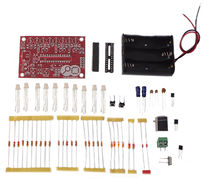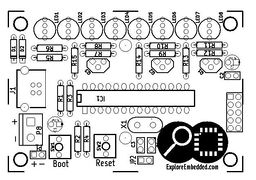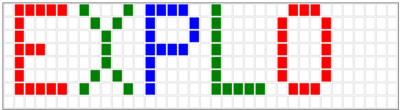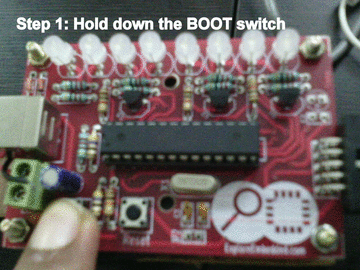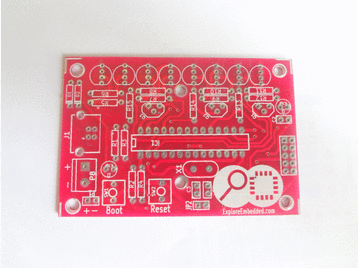Difference between revisions of "Explore POV"
| Line 308: | Line 308: | ||
* To upload a new image, '''hold down the RESET button, press and release the BOOT button and then release the RESET button''' as shown below. | * To upload a new image, '''hold down the RESET button, press and release the BOOT button and then release the RESET button''' as shown below. | ||
* Note the LEDS will stop blinking once the kit is detected by the computer. | * Note the LEDS will stop blinking once the kit is detected by the computer. | ||
| − | + | ==POV Board Soldering Steps== | |
| + | [[File:POV_Board_Soldering_Steps.gif|framed|POV Reset Sequence for uploading new image]] | ||
=Downloads= | =Downloads= | ||
*[http://exploreembedded.com/wiki/images/b/b3/Explore_POV_v1.pdf Schematic] | *[http://exploreembedded.com/wiki/images/b/b3/Explore_POV_v1.pdf Schematic] | ||
{{DISQUS}} | {{DISQUS}} | ||
Revision as of 16:45, 15 November 2014
DIY Kit contains
Component Placement
The colorful Persistence Of Vision (POV) kit enables you to create colorful messages in air with just 8 LEDs. This kit is great introduction to soldering and AVR/Arduino Programming. The kit does not require a external programmer, it is self programmable with USB.
Contents
Solder it!
- Image above shows the layout of various components for the board. It is also printed on the PCB.
Component Layout
The image shows reference numbers for all the components.
- From the table below find out the exact part for the reference number.
Component List
ref value Item count C1 4.7uF 1 C2 100nF 1 C3,C4 22pF 2 CON1 AVR-ISP-10 1 D1,D2 3.6V Zener 2 IC1 ATMEGA8-P 1 J1 USB_2 1 LED1..LED8 LED-RGB 8 P8 Batt 1 Q1..Q3 BC547 3 R1 2.2K 1 R2,R3 68E 2 R4 10K 1 R5..R12 22 8 R13..R15 1K 3 SW1 Boot 1 SW2 Reset 1 X1 12MHz 1 Programming
C Code
#include <avr/io.h> #include<util/delay.h> #include<stdint.h> #include<avr/interrupt.h> #define Blue 3 #define Green 4 #define Red 5 uint8_t i=0; const static uint16_t image[]= { 0b0000100011111111, 0b0000100011111111, 0b0000100011111111, 0b0000100011111111, 0b0000100011111111, 0b0000100011111111, 0b0000100011111111, 0b0000000000000000, 0b0000010011111110, 0b0000010000010001, 0b0000010000010001, 0b0000010000010001, 0b0000010011100001, 0b0000000000000000, 0b0000010001111110, 0b0000010010010001, 0b0000010010010001, 0b0000010010010001, 0b0000010000001110, 0b0000000000000000, 0b0000001011111111, 0b0000001000010001, 0b0000001000010001, 0b0000001000010001, 0b0000001000001110, 0b0000000000000000, 0b0000001000001110, 0b0000001000010001, 0b0000001000010001, 0b0000001011111111, 0b0000000000000000, 0b0000000000000000, 0b0000100001110000, 0b0000100011111100, 0b0000100011111110, 0b0000100011111111, 0b0000100011111111, 0b0000100011111110, 0b0000100011111100, 0b0000100001111000, 0b0000000000000000, 0b0000000000000000, 0b0000010011111110, 0b0000010000010001, 0b0000010000010001, 0b0000010000010001, 0b0000010011100001, 0b0000000000000000, 0b0000001001110000, 0b0000001010001000, 0b0000001010001000, 0b0000001010001000, 0b0000001011111111, 0b0000000000000000, 0b0000001001110000, 0b0000001010001000, 0b0000001010001000, 0b0000001010001000, 0b0000001011111111, 0b0000000000000000, 0b0000010001111110, 0b0000010010010001, 0b0000010010010001, 0b0000010010010001, 0b0000010010001111, 0b0000000000000000, 0b0000000000000000, 0b0000010011111111, 0b0000010000010000, 0b0000010000010000, 0b0000010000010000, 0b0000010011111111 }; void disp(uint16_t); ISR (TIMER1_OVF_vect) // Timer1 ISR { disp(image[i]); i++; if(i==72) i=0; TCNT1H=0xFF; // Reload the 16-bit count value TCNT1L=0xF0; // in timer1 count registers } int main(void) { DDRC = 0b11111111; DDRD = 0b11111111; PORTC = 0b11111111; PORTD = 0b00000111; TCNT1H=0xFF; // Load the 16-bit count value TCNT1L=0xF0; // for 1 sec at 7.3728MHz TCCR1A=0x00; TCCR1B=0x05; // Timer mode with 1024 prescAler TIMSK=0x04; // Enable timer1 overflow interrupt(TOIE1) sei(); // Enable global interrupts by setting global interrupt enable bit in SREG while(1) { } } void disp(uint16_t pat) { PORTC = pat & 0x3f; PORTD = (pat>>6)& 0xff; }
Arduino Code
Arduino Code will be uploaded soon.
Pattern Generation
To create an image/patterm, you can use the POV image maker application.
Uploading the Pattern
- Install USBasp driver on your computer. Note that the it will show up as not recognized if the reset sequence is not followed
Reset Sequence for uploading new pattern/image
- Perform reset sequence every time you connect the kit to the computer.
- To upload a new image, hold down the RESET button, press and release the BOOT button and then release the RESET button as shown below.
- Note the LEDS will stop blinking once the kit is detected by the computer.
POV Board Soldering Steps
Downloads