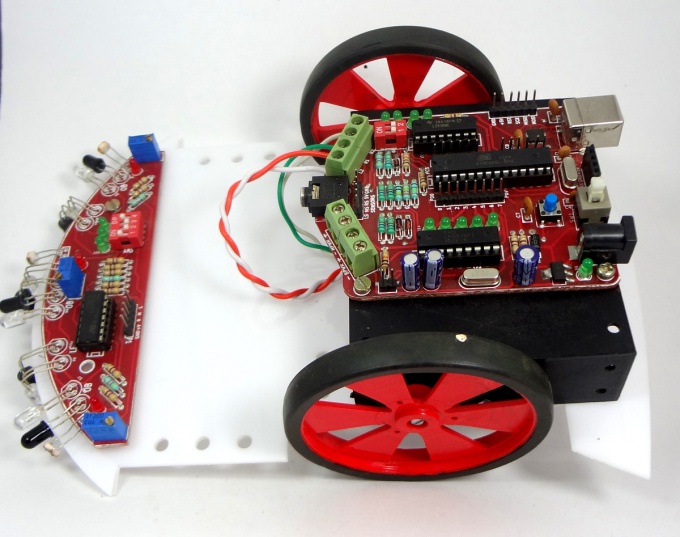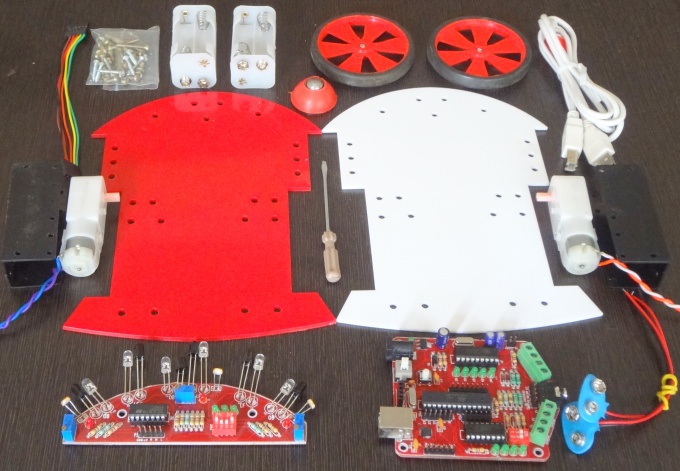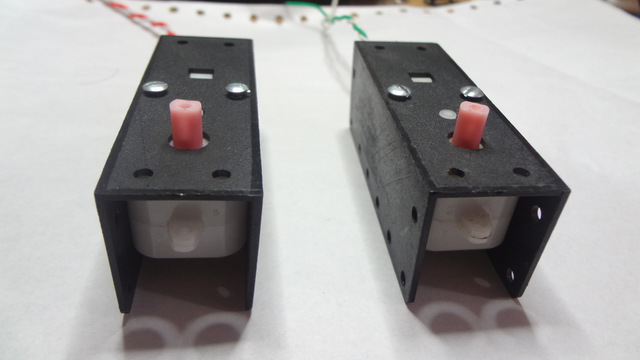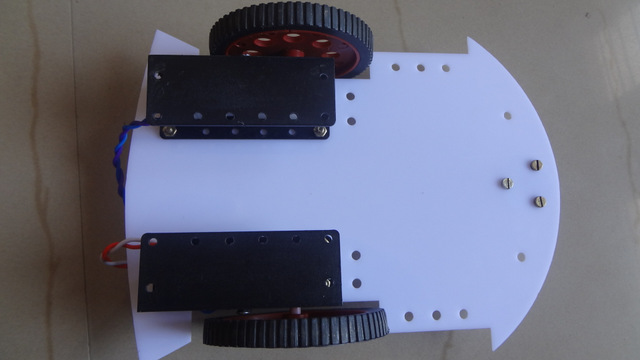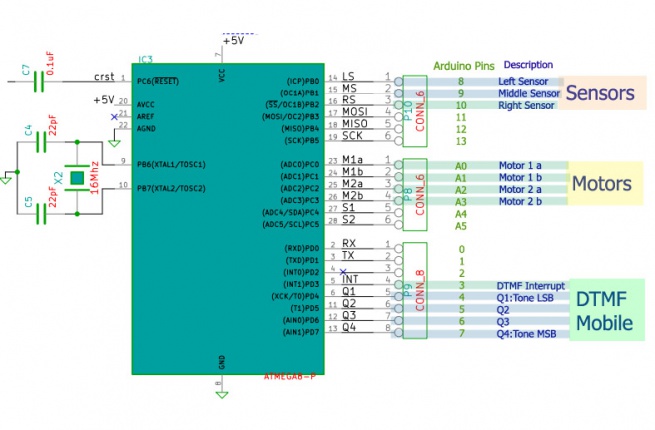Difference between revisions of "Explore Robo"
| Line 104: | Line 104: | ||
==[http://exploreembedded.com/wiki/images/b/b2/Schematic_sensor_board.pdf '''Sensor Sheild Schematic''']== | ==[http://exploreembedded.com/wiki/images/b/b2/Schematic_sensor_board.pdf '''Sensor Sheild Schematic''']== | ||
=Programming= | =Programming= | ||
| + | =====Using the Board with AVR Studio and Flashing with XploreFlash===== | ||
| + | {{Box|type=l_green_light|text= | ||
| + | Step 1: Xplore flash is based on various opensource software, it requires avrdude. Avrdude is part of WinAVR GCC complier. [http://sourceforge.net/projects/winavr/files/latest/download?source=files Download and install it.] | ||
| + | Step 2:To connect Development board with computer USB driver is required. | ||
| + | [http://xplorelabz.com/wiki/images/d/d3/CP210x_VCP_Windows.zip Windows USB to UART Drivers for CP2102] | ||
| + | *For Other Operating system please download from [http://www.silabs.com/products/mcu/pages/usbtouartbridgevcpdrivers.aspx Silicon Labs website.] | ||
| + | Step 3: Download and install [http://xplorelabz.com/wiki/images/e/ef/XploreFlash.zip XploreFlash GUI]. (XploreFlash GUI is based on AVRDUDESS) | ||
| + | |||
| + | Step 4: Follow the steps on images below to flash the board. | ||
| + | <gallery> | ||
| + | File:CP2102_Device_Manager.JPG | ||
| + | File:XploreFlash_Detect_MCU.JPG | ||
| + | File:XploreFlash_Flash_Verify.jpg | ||
| + | </gallery> | ||
| + | |||
| + | Note: The GUI software will require [http://www.microsoft.com/en-gb/download/details.aspx?id=16614 .NET framework] 2.0 or later please download and install it. | ||
| + | }} | ||
| + | =====Using the Board with Arduino Software===== | ||
| + | {{Box|type=l_green_light|text=-> | ||
| + | |||
| + | For the board to appear in the arduino software add the following lines in the '''boards.txt''' file.<br/>File location:e.g: C:\Program Files\Arduino\hardware\arduino | ||
| + | }} | ||
| + | {{Box|type=l_blue_light|text= | ||
| + | #################################################<br/> | ||
| + | atmega8.name=Explore Robo w/ ATmega8<br/> | ||
| + | atmega8.upload.protocol=arduino<br/> | ||
| + | atmega8.upload.maximum_size=7168<br/> | ||
| + | atmega8.upload.speed=19200<br/> | ||
| + | atmega8.bootloader.low_fuses=0xdf<br/> | ||
| + | atmega8.bootloader.high_fuses=0xca<br/> | ||
| + | atmega8.bootloader.path=atmega8<br/> | ||
| + | atmega8.bootloader.file=ATmegaBOOT-prod-firmware-2009-11-07.hex <br/> | ||
| + | atmega8.bootloader.unlock_bits=0x3F<br/><br/> | ||
| + | atmega8.bootloader.lock_bits=0x0F<br/> | ||
| + | atmega8.build.mcu=atmega8<br/> | ||
| + | atmega8.build.f_cpu=16000000L<br/> | ||
| + | atmega8.build.core=arduino<br/> | ||
| + | atmega8.build.variant=standard<br/> | ||
| + | }} | ||
| + | |||
| + | <gallery> | ||
| + | File:Detect Board.png|1.The board shows up in arduino software | ||
| + | File:CP2102 Device Manager.JPG|2.Check exact COM port | ||
| + | File:Select_COM.png|3.Select the COM port. | ||
| + | </gallery> | ||
| + | |||
| + | |||
{{DISQUS}} | {{DISQUS}} | ||
Revision as of 15:16, 26 August 2014
Hack it like a arduino or build on it like an AVR. Integrated DTMF and Motor driver, will help you build you're next superbot with ease!
Features
- Robotics board based on Atmega8 MCU.
- Sensor shield to make line follower, light follower and obstacle avoidance robot.
- Inbuilt DTMF decoder (MT8870) to make a Mobile controlled Robot
- USB to UART convertor (CP2102) for communicating with computer, make a computer controlled Robot.
- MCU with bootloader, no external programmer required.
- Compatible with Arduino Software.
Package Contains
- Electronics
- Robotics Board Based on Atmega8, with L293D driver and MT8870 DTMF Decoder
- Sensor Sheild for line, light and obstacle detecting robots
- Mechanical
- Chasis(Red and White Basis)
- BO Motor Clamps
- DC BO Motors 150 RPM
- Wheels x2
- Castor Wheel
- Screws
- Battery Holder x2
- Other
- USB Cable
- 5 Pin Sensor cable
Mechanical
Assembling the Robot
Mounting the BO Motor with Clamps
Attaching Wheels to chasis
Assembling the Base
Electronics
Robo Controller Board
- The Robo Board: This is the heart of the robot. The board has following ICs
- Motor Driver: A L293D Motor driver on board is used to control the two driving motors of the Robot
- DTMF Decoder: A MT8870 or compatible IC is used to convert DTMF mobile tones to digits, which helps in making Mobile controlled Robot
- Microcontroller: The board feature a Atmega8 (Atmega328 can also be used) controller. Figure below shows the way in which various units are connected to the microcontroller.
Sensor Sheild
The sensor sheild has a comparator IC that gives logical high when any of the right, Middle or left sensors are detected.The sensor sheild has following sensors:
- 3 IR pairs for line following
- 3 IR Pairs for obstacle avoidance
- 3 Light Dependent Resistors
Notice the DIP switch shown in the image below, it used to select the above three sensor options.
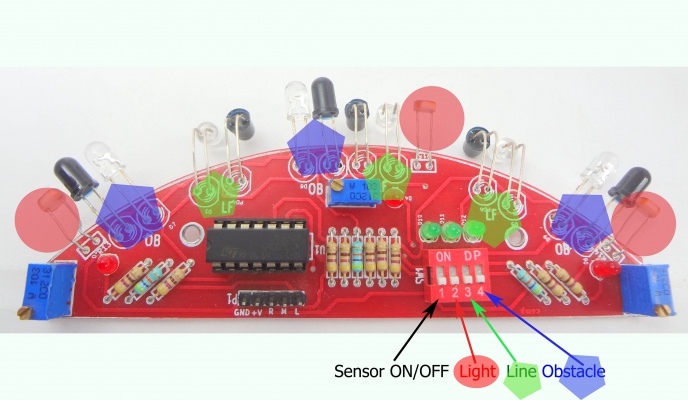
Downloads
Code
Robo_Board Schematic
Sensor Sheild Schematic
Programming
Using the Board with AVR Studio and Flashing with XploreFlash
Step 1: Xplore flash is based on various opensource software, it requires avrdude. Avrdude is part of WinAVR GCC complier. Download and install it.
Step 2:To connect Development board with computer USB driver is required. Windows USB to UART Drivers for CP2102
- For Other Operating system please download from Silicon Labs website.
Step 3: Download and install XploreFlash GUI. (XploreFlash GUI is based on AVRDUDESS)
Step 4: Follow the steps on images below to flash the board.
Note: The GUI software will require .NET framework 2.0 or later please download and install it.
Using the Board with Arduino Software
->
For the board to appear in the arduino software add the following lines in the boards.txt file.
File location:e.g: C:\Program Files\Arduino\hardware\arduino
#################################################
atmega8.name=Explore Robo w/ ATmega8
atmega8.upload.protocol=arduino
atmega8.upload.maximum_size=7168
atmega8.upload.speed=19200
atmega8.bootloader.low_fuses=0xdf
atmega8.bootloader.high_fuses=0xca
atmega8.bootloader.path=atmega8
atmega8.bootloader.file=ATmegaBOOT-prod-firmware-2009-11-07.hex
atmega8.bootloader.unlock_bits=0x3F
atmega8.bootloader.lock_bits=0x0F
atmega8.build.mcu=atmega8
atmega8.build.f_cpu=16000000L
atmega8.build.core=arduino
atmega8.build.variant=standard
atmega8.name=Explore Robo w/ ATmega8
atmega8.upload.protocol=arduino
atmega8.upload.maximum_size=7168
atmega8.upload.speed=19200
atmega8.bootloader.low_fuses=0xdf
atmega8.bootloader.high_fuses=0xca
atmega8.bootloader.path=atmega8
atmega8.bootloader.file=ATmegaBOOT-prod-firmware-2009-11-07.hex
atmega8.bootloader.unlock_bits=0x3F
atmega8.bootloader.lock_bits=0x0F
atmega8.build.mcu=atmega8
atmega8.build.f_cpu=16000000L
atmega8.build.core=arduino
atmega8.build.variant=standard