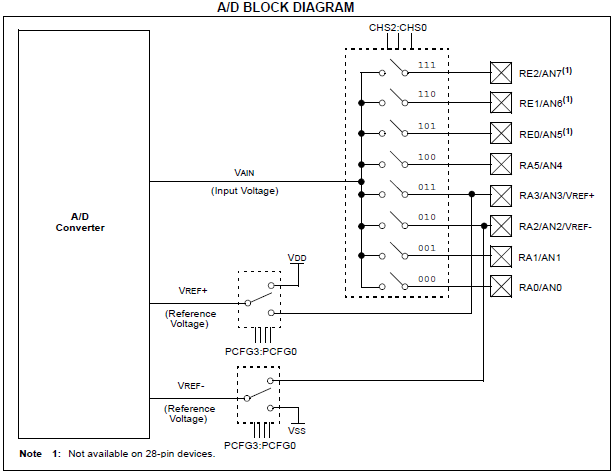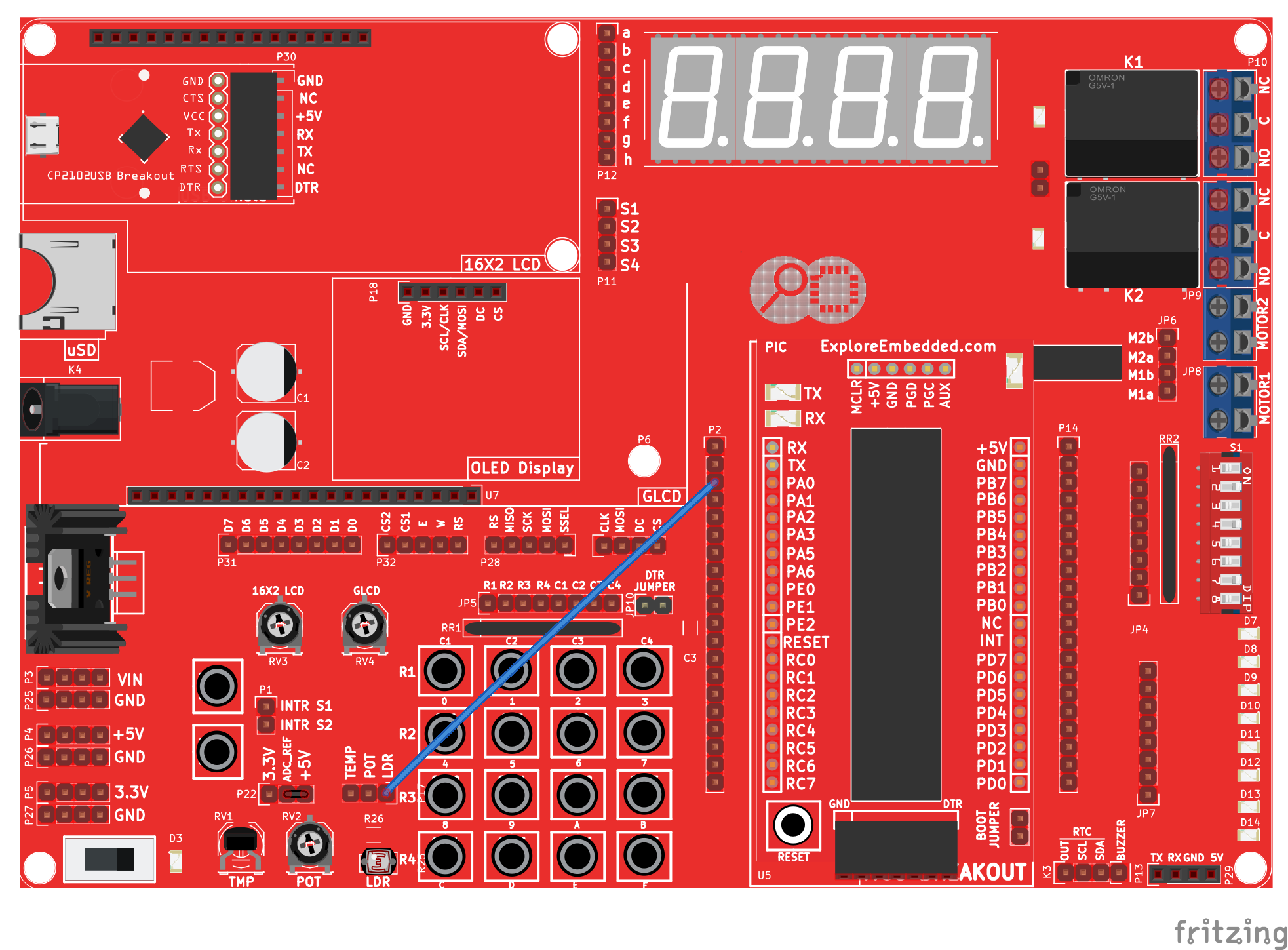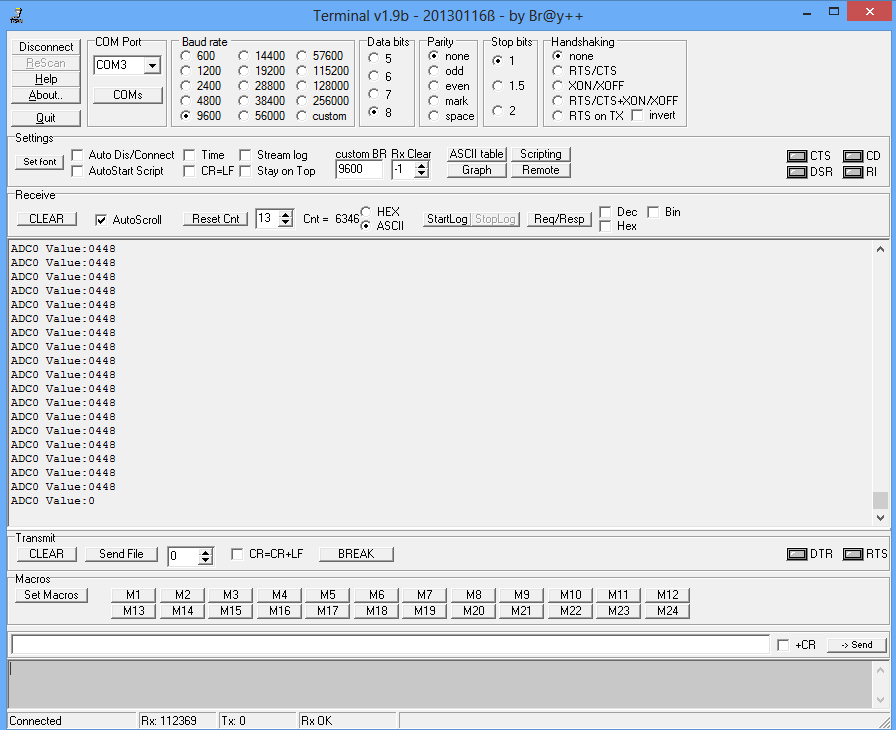Difference between revisions of "A7.8051 Interfacing ADC: LDR & LM35"
| Line 1: | Line 1: | ||
[[Category:8051 tutorials]] | [[Category:8051 tutorials]] | ||
| − | + | In this tutorial, we are going to discuss the interfacing of external ADC0808/9 with 8051.<br> | |
| − | + | We will be reading the ADC values from channel Zero and transmitted on UART at 9600 baudrate. | |
| − | [ | + | [[FILE:ADC.gif]] |
| + | <br><br> | ||
| − | |||
| − | [ | + | |
| − | + | =ADC-0808/9 = | |
| − | [[File: | + | 8051 does not have the inbuilt ADC and we will be using the external 8-bit ADC ie. ADC0808/ADC0809. |
| − | < | + | ADC0809 is an 8-bit Successive Approximation ADC which is multiplexed among 8 input pins.<br> |
| + | The A/D module has high and low-voltage reference input that can be set using the pins Vref+ and Vref- as shown in the below image. | ||
| + | With 5v as the Vref+ and 0v as Vref- the resolution of ADC0809 can be determined as below: | ||
| + | $$resolution of ADC = ((Vref+) - (Vref-))/(2^{8}-1) = 5/255 =0.0196 = 19.6mv$$ | ||
| + | [[File:ADC0809.png]] | ||
| + | |||
| + | The below table shows the ADC input pins multiplexed with other GPIO pins.<br> | ||
| + | The ADC pin can be enabled by configuring the corresponding ACON1 register.<br> | ||
| + | When the ADC function is selected for a pin ,then other Digital signals are disconnected from the ADC input pins. | ||
| + | {| class="table table-striped table-hover table-condensed table-bordered" | ||
| + | |-class="info" | ||
| + | !Adc Channel || Pic16f877a Pin || Pin Function | ||
| + | |- | ||
| + | |0|| RA0 || AN0 | ||
| + | |- | ||
| + | |1|| RA1 || AN1 | ||
| + | |- | ||
| + | |2|| RA2 || AN2/VREF- | ||
| + | |- | ||
| + | |3|| RA3 || AN3/VREF+ | ||
| + | |- | ||
| + | |4|| RA5 || AN4 | ||
| + | |- | ||
| + | |2|| RE0 || AN5 | ||
| + | |- | ||
| + | |3|| RE1 || AN6 | ||
| + | |- | ||
| + | |4|| RE2 || AN7 | ||
| + | |}<br><br> | ||
| + | |||
| + | =ADC Registers= | ||
| + | The below table shows the registers associated with PIC16F877A ADC.<br> | ||
| + | {| class="table table-striped table-hover table-condensed table-bordered" | ||
| + | |-class="info" | ||
| + | !Register || Description | ||
| + | |- | ||
| + | |ADCON0|| Used to Turn ON the ADC, Select the Sampling Freq and also Start the conversion. | ||
| + | |- | ||
| + | |ADCON1|| Used to configure the gpio pins for ADC | ||
| + | |- | ||
| + | |ADRESH|| Holds the higher byte of ADC result | ||
| + | |- | ||
| + | |ADRESL|| Holds the lower byte of ADC result | ||
| + | |} | ||
| + | <br><br> | ||
| + | |||
| + | Now lets see how to configure the individual registers for UART communication. | ||
| + | {| class="table table-striped table-hover table-condensed table-bordered" | ||
| + | |-class="info" | ||
| + | |ADCON0 | ||
| + | |- | ||
| + | |7 || 6 || 5 || 4 || 3 || 2 || 1 || 0 | ||
| + | |- | ||
| + | |ADCS1 || ADCS0 || CHS2 || CHS1 || CHS0 || GO/DONE || — || ADON | ||
| + | |} | ||
| + | <b>ADCS2-ADCS0:</b>A/D Conversion Clock Select bits | ||
| + | [[FILE:adc_Freq_Select.png]] | ||
| + | |||
| + | <b>CHS2-CHS0:</b>Analog Channel Select bits<br> | ||
| + | 000 = Channel 0 (AN0)<br> | ||
| + | 001 = Channel 1 (AN1)<br> | ||
| + | 010 = Channel 2 (AN2)<br> | ||
| + | 011 = Channel 3 (AN3)<br> | ||
| + | 100 = Channel 4 (AN4)<br> | ||
| + | 101 = Channel 5 (AN5)<br> | ||
| + | 110 = Channel 6 (AN6)<br> | ||
| + | 111 = Channel 7 (AN7) | ||
| + | |||
| + | <b>GO/DONE:</b> A/D Conversion Status bit<br> | ||
| + | When ADON = 1:<br> | ||
| + | 1 = A/D conversion in progress (setting this bit starts the A/D conversion which is automatically cleared by hardware when the A/D conversion is complete)<br> | ||
| + | 0 = A/D conversion not in progress | ||
| + | |||
| + | <b>ADON:</b> A/D On bit<br> | ||
| + | 1 = A/D converter module is powered up<br> | ||
| + | 0 = A/D converter module is shut-off and consumes no operating current | ||
| + | |||
| + | |||
| + | {| class="table table-striped table-hover table-condensed table-bordered" | ||
| + | |-class="info" | ||
| + | |ADCON1 | ||
| + | |- | ||
| + | |7 || 6 || 5 || 4 || 3 || 2 || 1 || 0 | ||
| + | |- | ||
| + | |ADFM || ADCS2 || — || — || PCFG3 || PCFG2 || PCFG1 || PCFG0 | ||
| + | |} | ||
| + | <b>ADFM:</b> A/D Result Format Select bit<br> | ||
| + | 1 = Right justified. Six (6) Most Significant bits of ADRESH are read as ‘0’.<br> | ||
| + | 0 = Left justified. Six (6) Least Significant bits of ADRESL are read as ‘0’. | ||
| + | [[FILE:Adc_Result_Justification.png]] | ||
| + | |||
| + | <b>ADCS2:</b> A/D Conversion Clock Select bit<br> | ||
| + | Check ADCS1:ADCS0 of ADCON0 register. | ||
| + | |||
| + | <b>PCFG3-PCFG0:</b> A/D Port Configuration Control bits | ||
| + | [[FILE:Adc_pin_config.png]] | ||
| + | <br><br> | ||
| + | |||
| + | [[FILE:PicAdcBlockDiagram.png]] | ||
| + | |||
| + | =Hardware Connections= | ||
| + | [[File:ADCExample bb.png|none]] | ||
| + | |||
| + | =Code= | ||
| + | Below is the sample code to read the ADC value of channel0 and send it on UART at 9600 baud rate.<br> | ||
| + | <html> | ||
| + | <script src="https://gist.github.com/SaheblalBagwan/051cc0daca8d1cafcf662449a5fe271a.js"></script> | ||
| + | </html> | ||
| + | |||
| + | =Using ExploreEmbedded Libraries= | ||
| + | <html> | ||
| + | <script src="https://gist.github.com/sharanago/83a7537783383c8130576a79a493c87a.js"></script> | ||
| + | </html> | ||
| + | |||
| + | [[File:Pic16f877aADC01.PNG]]<br><br> | ||
| + | |||
| + | =Downloads= | ||
| + | Download the complete project folder from the below link:<br> | ||
| + | [https://github.com/ExploreEmbedded/Pic16f877a_ExploreUltraPicDevKit/archive/master.zip Hardware design Files and Code Library] | ||
| + | |||
| + | |||
| + | Have an opinion, suggestion , question or feedback about the article let it out here! | ||
| + | {{DISQUS}} | ||
Revision as of 14:55, 20 August 2016
In this tutorial, we are going to discuss the interfacing of external ADC0808/9 with 8051.
We will be reading the ADC values from channel Zero and transmitted on UART at 9600 baudrate.
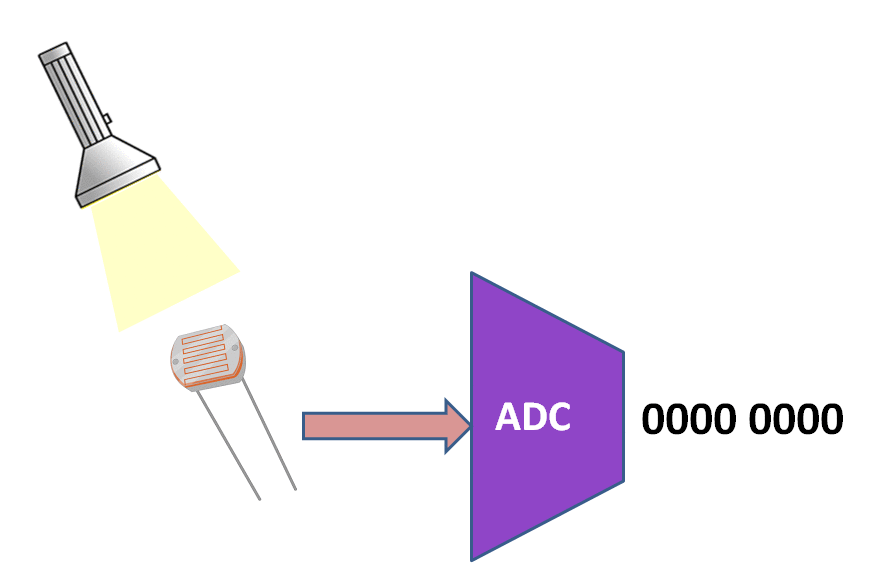
Contents
ADC-0808/9
8051 does not have the inbuilt ADC and we will be using the external 8-bit ADC ie. ADC0808/ADC0809.
ADC0809 is an 8-bit Successive Approximation ADC which is multiplexed among 8 input pins.
The A/D module has high and low-voltage reference input that can be set using the pins Vref+ and Vref- as shown in the below image.
With 5v as the Vref+ and 0v as Vref- the resolution of ADC0809 can be determined as below:
$$resolution of ADC = ((Vref+) - (Vref-))/(2^{8}-1) = 5/255 =0.0196 = 19.6mv$$
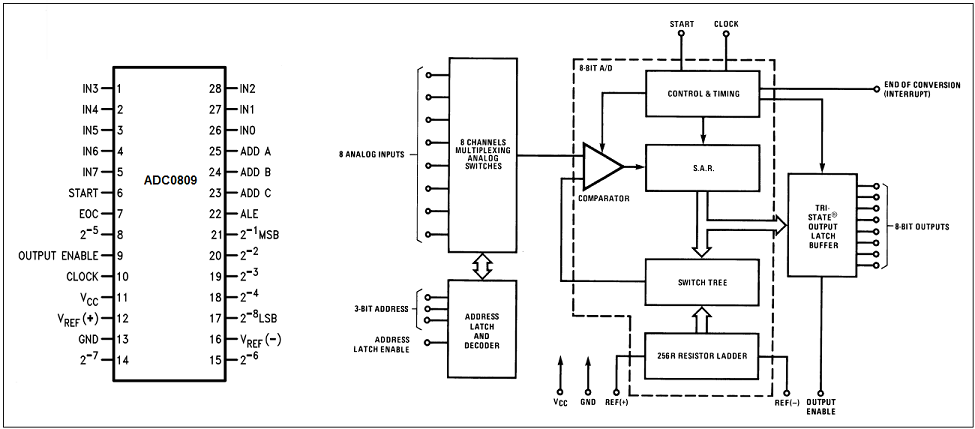
The below table shows the ADC input pins multiplexed with other GPIO pins.
The ADC pin can be enabled by configuring the corresponding ACON1 register.
When the ADC function is selected for a pin ,then other Digital signals are disconnected from the ADC input pins.
| Adc Channel | Pic16f877a Pin | Pin Function |
|---|---|---|
| 0 | RA0 | AN0 |
| 1 | RA1 | AN1 |
| 2 | RA2 | AN2/VREF- |
| 3 | RA3 | AN3/VREF+ |
| 4 | RA5 | AN4 |
| 2 | RE0 | AN5 |
| 3 | RE1 | AN6 |
| 4 | RE2 | AN7 |
ADC Registers
The below table shows the registers associated with PIC16F877A ADC.
| Register | Description |
|---|---|
| ADCON0 | Used to Turn ON the ADC, Select the Sampling Freq and also Start the conversion. |
| ADCON1 | Used to configure the gpio pins for ADC |
| ADRESH | Holds the higher byte of ADC result |
| ADRESL | Holds the lower byte of ADC result |
Now lets see how to configure the individual registers for UART communication.
| ADCON0 | |||||||
| 7 | 6 | 5 | 4 | 3 | 2 | 1 | 0 |
| ADCS1 | ADCS0 | CHS2 | CHS1 | CHS0 | GO/DONE | — | ADON |
ADCS2-ADCS0:A/D Conversion Clock Select bits
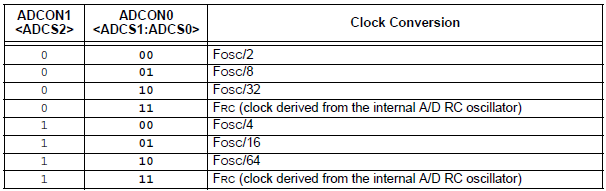
CHS2-CHS0:Analog Channel Select bits
000 = Channel 0 (AN0)
001 = Channel 1 (AN1)
010 = Channel 2 (AN2)
011 = Channel 3 (AN3)
100 = Channel 4 (AN4)
101 = Channel 5 (AN5)
110 = Channel 6 (AN6)
111 = Channel 7 (AN7)
GO/DONE: A/D Conversion Status bit
When ADON = 1:
1 = A/D conversion in progress (setting this bit starts the A/D conversion which is automatically cleared by hardware when the A/D conversion is complete)
0 = A/D conversion not in progress
ADON: A/D On bit
1 = A/D converter module is powered up
0 = A/D converter module is shut-off and consumes no operating current
| ADCON1 | |||||||
| 7 | 6 | 5 | 4 | 3 | 2 | 1 | 0 |
| ADFM | ADCS2 | — | — | PCFG3 | PCFG2 | PCFG1 | PCFG0 |
ADFM: A/D Result Format Select bit
1 = Right justified. Six (6) Most Significant bits of ADRESH are read as ‘0’.
0 = Left justified. Six (6) Least Significant bits of ADRESL are read as ‘0’.
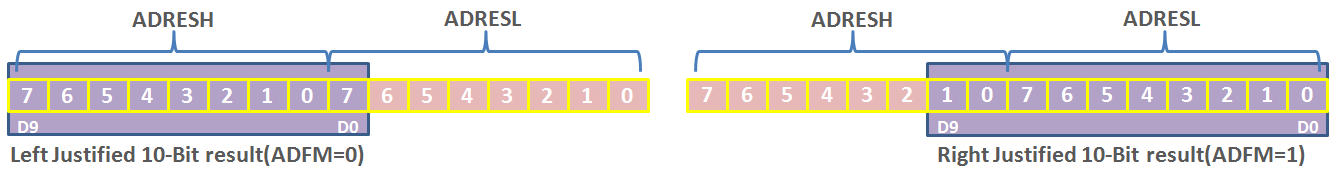
ADCS2: A/D Conversion Clock Select bit
Check ADCS1:ADCS0 of ADCON0 register.
PCFG3-PCFG0: A/D Port Configuration Control bits
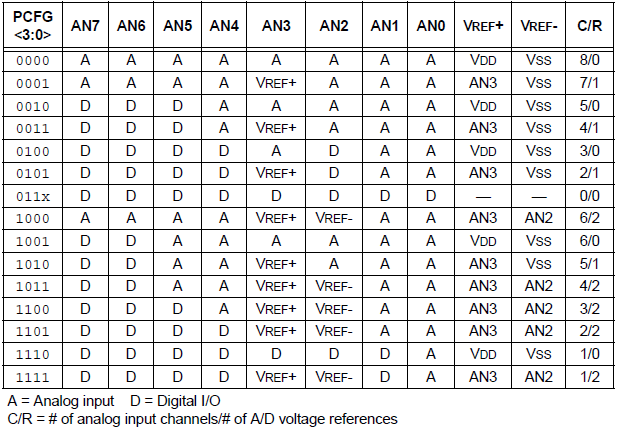
Hardware Connections
Code
Below is the sample code to read the ADC value of channel0 and send it on UART at 9600 baud rate.
Using ExploreEmbedded Libraries
Downloads
Download the complete project folder from the below link:
Hardware design Files and Code Library
Have an opinion, suggestion , question or feedback about the article let it out here!