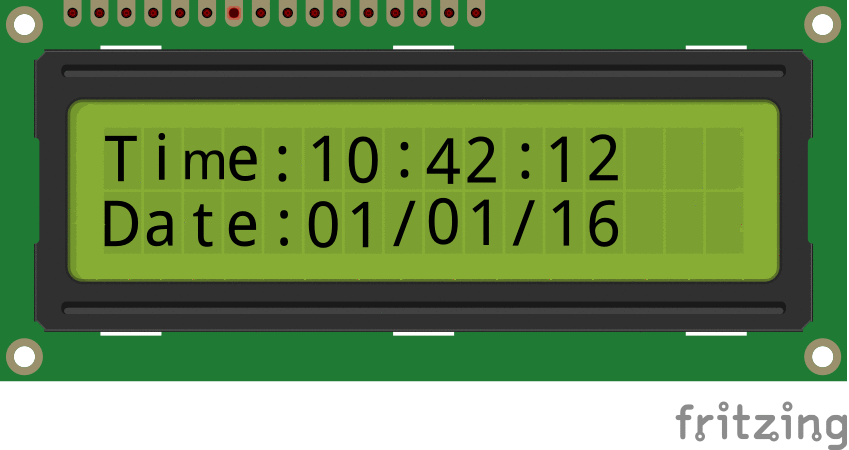PIC16F877A RTC(DS1307) Interface
In this tutorial we'll see, how to interface RTC with PIC16F877A Starter board. For this we will be using RTC breakout which has DS1307 RTC on it. For basics of RTC just have a look at our Real Time Clock(DS1307) with AVR tutorial.
Contents
Prerequisites
Please check this tutorial for detailed explanation on DS1307 RTC.
Hookup
Starter PIC board has facility to connect LCD, we will be using 16x2 LCD for displaying the data and time.
The DS1307 RTC module will be connected I2C(SCL-RC.3,SDA-RC.4) pins of Starter board as shown in below image.
Code
Demo
Downloads
Download the complete project folder from the below link:
Have a opinion, suggestion , question or feedback about the article let it out here!